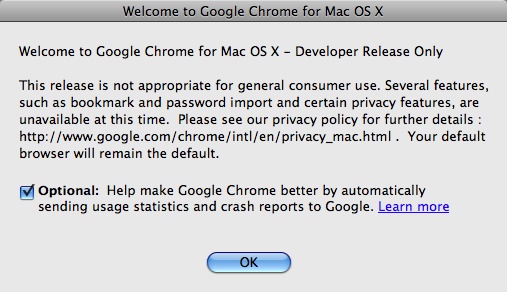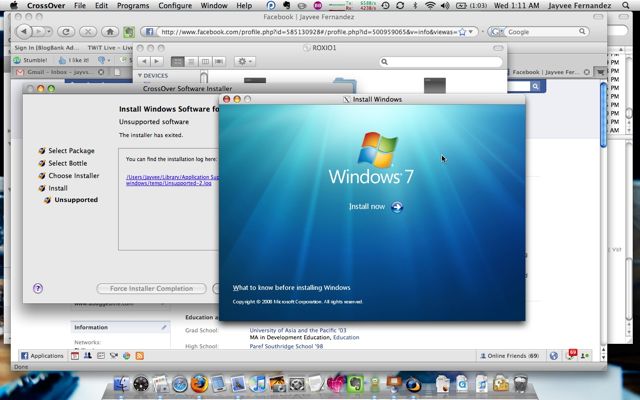UPDATE II: If you own a Mac and have problems authenticating your installation (your valid serial number isn’t working after trying to authenticate) or you are getting a Sorry, there was a problem while trying to connect to your account. (Error code:0x80000003) error, this has to do with the region settings. Go to System Preferences –> Language and Text –> then set your region to USA and not Philippines.
UPDATE: OK here’s the thing. If you install this on a Mac, you will get the Office 2011 version and not 2013. This is because the 2013 version is still in the works but as soon as it comes out, it will become free for Mac users to upgrade. FYI!
Exciting news today from Microsoft. Rather than launching separate versions of the Microsoft Office 2013 for both the Macintosh and the PC, the guys from Redmond are pricing a 10-computer install pack for PHP 3,499. This applies to Macs and PC’s in your home bundle. The new version of Office supports touch screen commands for Windows 8 devices and adds a lot of cloud as well as social components together with strong integration with Facebook and LinkedIn.