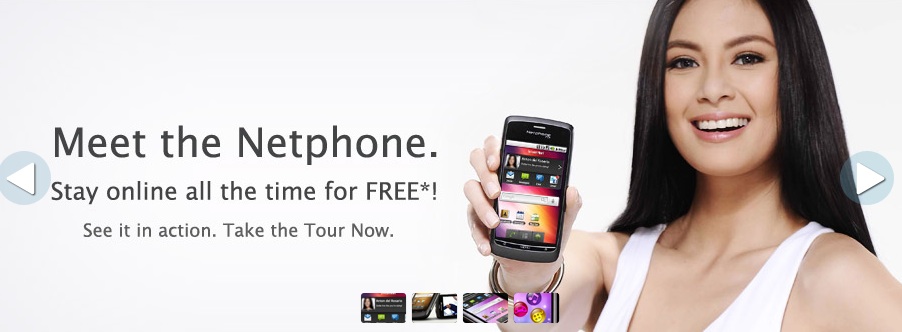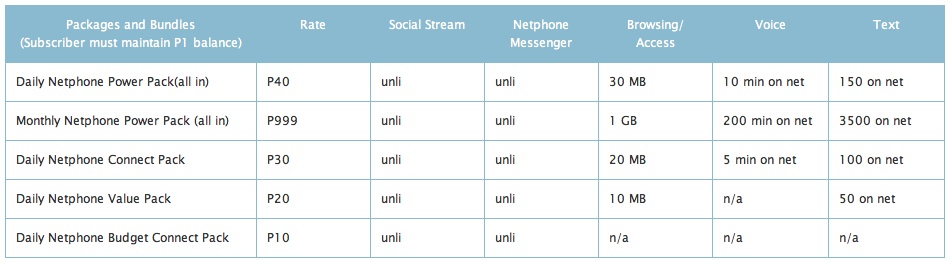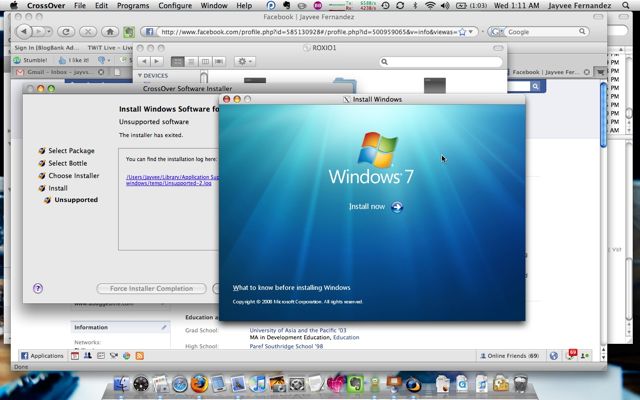There was a brilliant article written a couple of weeks ago illustrating how in the near future (meaning the next 2 years) there will be two kinds of photos — the (1) photos that capture events and the photos that (2) capture what you actually see:
Imagine actors and athletes doing what they do today on Twitter—sharing their adventures from a first-person POV—except doing it with Glass.
And that’s how Facebook would differentiate with Glass. One gives you a summary while the other freezes a moment. In a way, Glass is like a visual Twitter.
——————
On something completely different, people have asked if Glass will eat into the sales of GoPro? That’s assuming that Google successfully launches this product in the next 12-24 months and they manage to bring the price down to something consumer-friendly. As of late, it’s pegged at USD $1,500.00.
Looking at the tech, it might be easy to assume that these GoPro headsets will go the way of the pager, as the more advanced Glass technology relegates the core functions of a GoPro. But because Glass is so delicate, whereas GoPro cameras are built to rate in “extreme” environments, this may push the latter to focus on these types of active lifestyles such as SCUBA diving (GoPro cameras have o-rings… the sheer pressure would crush Glass).
Future just got a bit more exciting.