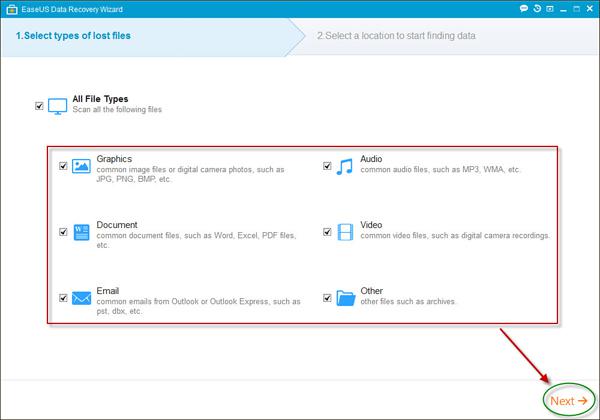Nothing can be as frustrating as looking for old financial or academic records, books or even an old song that you saved on your computer a long time ago and finding out it got deleted for one reason or the other. It could especially be disappointing if the information is required soon and you have no duplicates elsewhere. Fortunately, a new program on the market called EaseUS Data Recovery Wizard has you covered on these needs.
What is EaseUS Data Recovery Wizard?
EaseUS is a data recovery software. This means that the program enables you to get back information that had been lost or deleted from your computer once installed. It is very effective in obtaining files that were previously on storage media and is easy to use. Further, its credibility is backed by popular website Softonic. It has also been featured by CNet, Softpedia, and TopTenReviews as software that can recover data from both fixed and removable media.
What Platforms can EaseUS be used on?
This free data recovery software can be used on Windows and Mac operating systems. It restores information on hard disks, memory cards, digital cameras connected to computers, pen drives, and camcorders. The program can also recover lost information from iPods, music players, SSDs and even mobile devices. These devices will require being connected to a computer running on Windows or Mac.
What kind of information can be restored using this program?
Data lost through formatting, system failures, virus attacks or deletion can be recovered using EaseUS. Some versions of the program even include pre-installed operating systems to ensure that you can recover information lost as a result of an operating system crash or malfunction. EaseUS also restores partitions that could have been cleared and data from raw partitions.
Overall, the software is likely to restore information lost as a result of virtually any reason as long as the storage media is properly working.
System Requirements for the installment of EaseUS
Surprisingly, such an efficient program does not need high-end specifications from your PC. However, here are the benchmarks the software requires to function properly.
• At least 32MB of storage space
• At least 128MB of RAM
• Either Mac or Windows operating systems, with the version of windows having to be Windows XP or higher. For server versions of windows, they may be from the years 2003, 2008, 2012 and 2016.
• The file system on your computer should be in either of the following formats: FAT (FAT12, FAT16 or FAT32), exFAT, NTFS, NTFS5, ext2, ext3 or HFS+
• A Central Processing Unit with at least X86 for programs
Installing this program is a relatively easy process since there are step by step instructions to guide you through the process. Once installed, the software will automatically launch provided you do not uncheck the box making this option possible at the end of the installation process.
The data recovery software can be used either through a quick scan of your computer for deleted files or a regular scan. Quick scans averagely take less than five minutes and provide fewer results than deep scans. Intensive scans, on the other hand, could take hours and it is advised that you conduct them when you are not using the computer as the processes take a large part of the CPU’s processing power.
How do I get back my data?
Once either scan is complete, results will be listed on the software’s window. Right click on any of the files and click ‘restore’ to have the information recovered and returned to your drive.