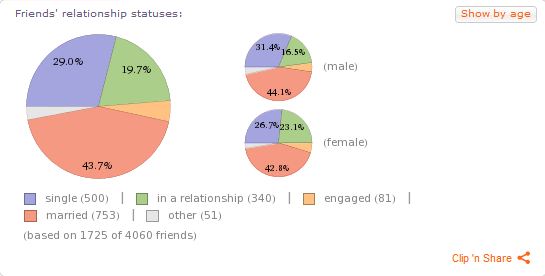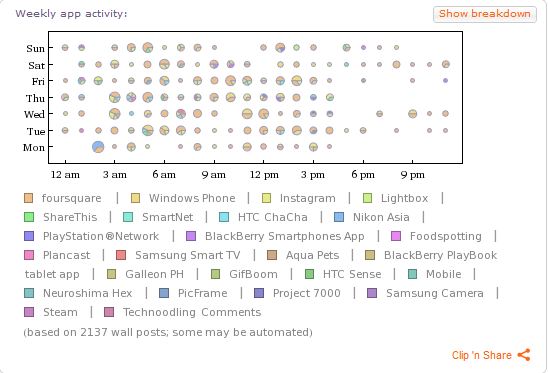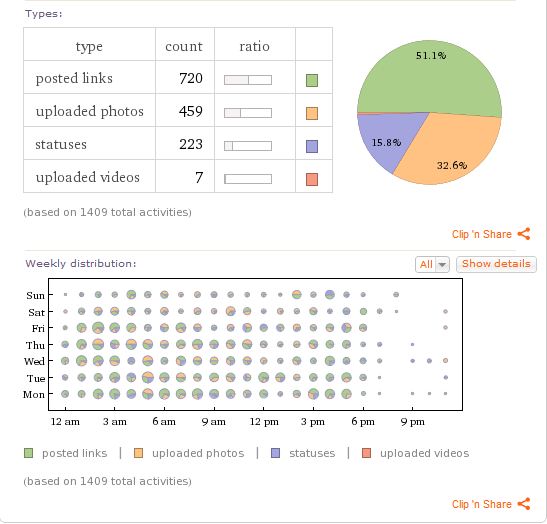The living room has always been a no-brainer venue for tech companies to expand their entertainment platforms, especially for the big three. Microsoft has the XBOX 360 which is also being marketed as a media center. Sony has its PS3 that shipped with Blu-ray capabilities. Of course Apple has the Apple TV. But then there’s Steam, that darling gaming platform founded by Gabe Newell of Valve that changed gaming paradigm permanently — more affordable games made available without the need of physical disks.

Now Steam is invading the living room with Big Picture, a hybrid version of the Steam app that allows you to amplify your gaming experience with your computer + a HDMI cable. ‘Big Picture’ mode gives you full access to Steam, a new web browser (quote: “a web browser on your TV that doesn’t suck), your mouse + keyboard and your gaming controller. No need to buy additional harware. It basically converts your flat screen LED TV into a Smart TV.
Big Picture comes as a welcome surprise as the rumor mill was churning out information that Gabe was in the process of developing a gaming box (aka ‘Steam Box’) which was basically a computer dedicated to gaming which you could hook up to your TV. Big Picture is probably the precursor to this. SIGN UP NOW.
To opt into the beta, go to the Steam menu and select settings. From this screen, you can click the change button under the Beta participation heading and select the “Steam Beta Update.” Once you’ve committed your selection, Steam will prompt you to restart the application. Once it’s back up and running, you’ll find a BIG PICTURE button near the upper right-hand corner of Steam’s main window. Click this, or if you have a game controller up and running, press its center button to enter Big Picture mode.
Exciting times!
Big Picture System Requirements
OS Windows Vista, 7, or 8. OS X support coming soon.
Memory 1 GB RAM
Processor 3.0 Ghz P4, Dual Core 2.0 (or higher) or AMD64X2 (or higher)
Video card Required / at least 256MB memory and DirectX 9-compatible with support for Pixel Shader 2.0b, Recommended / 512MB+ memory and DirectX 10-compatible
Disk space 1 GB recommended
Internet connection Broadband recommended
Controller Xbox 360 Wireless Controller for Windows, Xbox 360 Wired Controller, or Logitech Wireless Gamepad F710 recommended. Keyboard and mouse also supported.
Coming soon for Mac