Today is the global launch of Starcraft II: Wings of Liberty. If you pre-ordered, you’re assured a copy today. I got my hands on the standard edition for South East Asia. Interesting that the box does label the regional distribution as this has implications to the server.
Also got my dog tag and Starcraft II shirt.
You will need an Internet connection to install and authenticate Starcraft II. So for those living in the Paranaque area today, Skycable is undergoing a plant maintenance and thus all Internet and cable is down. I managed to connect to the Internet by turning my Samsung Galaxy S into a WiFi hotspot using the Mobile AP settings. Yay!
I’m installing Wings of Liberty for both the Mac and PC. While the install is happening, you will be required to sign up or login to a Battle.net account and link the game with your ID. Just like Steam, you can also opt to download the client in case you lose the DVD.
Oh the box comes with 2 guest passes for Starcraft II: Wings of Liberty. Anyone want them? First two to comment, I can give you the keys and please do install the game and add me up on Battle.net. It also comes with 2 free keys to 10 days of WoW. Well if anyone wants that …
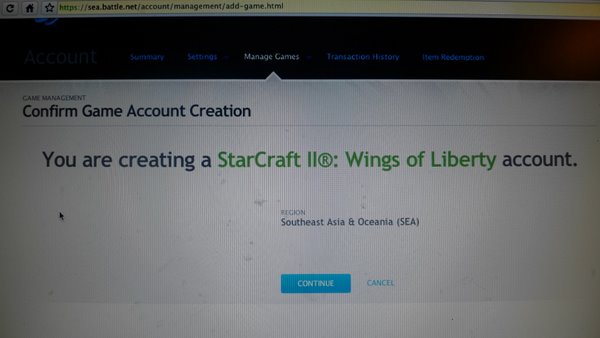


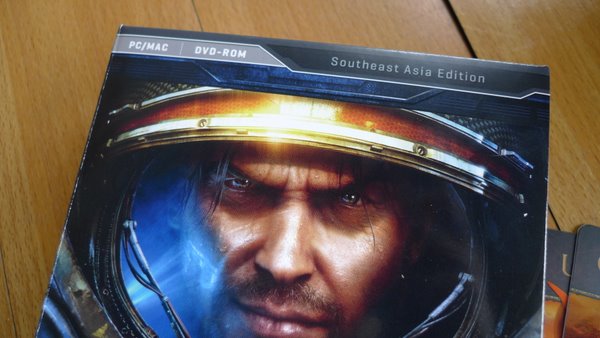

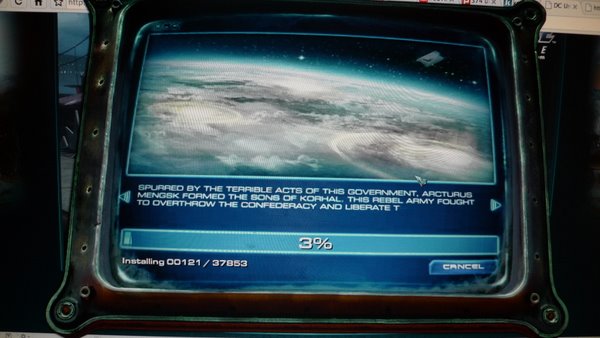
14 replies on “Unboxing and Installing Starcraft II: Wings of Liberty”
I’d be glad to get one of those guest passes. 🙂
sending you a code now via email 🙂
pick me, 2nd?!?
ok sending you a key now.
thanks all folks!
Hi Jayvee, how much did you get it and from where?
Boo, too bad there’s no 3rd key.
How does the dog tag look?
3,500 from datablitz
@ronin forgot to post photos. will do in a bit!
[…] iPhone game company, Smule, decided to take a holiday to play StarCraft II. Jayvee Fernandez of A Bugged Life posted his unboxing and installation photos of StarCraft II. You’ll also see in Twitter their […]
Boo, I can’t seem to register at DataBlitz. I want to get the collector’s edition. =(
Just got my copy up and running. Let’s play!
where can i dload the game,..and the key,..plz, reply here, tnx
http://www.battle.net
They didn’t put in a tech-tree fold out, i wanted that 🙁