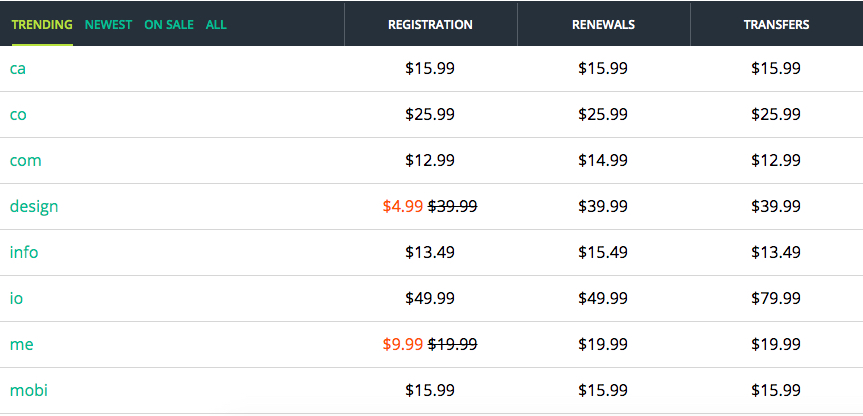Note: This post originally appeared in PDA Buyer’s Guide in 2004. PDA Buyer’s Guide was a tech review site that had a technical slant to reviews, which were mostly above 1,000 words. This was a challenge I was willing to take since I was one of the first to handle this phone in South East Asia. Photos by Dario Tibay
Siemens SX1
Symbian Series 60 Platform Handheld

In a largely Nokia dominated market, the SX1 is unique for it is the first non-Nokia phone manufacturer to release a Symbian Series 60 phone in the Asian scene. It is also unique for being the first phone engineered to have an eccentric side keypad layout with the function buttons located at the phone’s dominant face. The Siemens SX1 inherits the candybar design and works on a GSM triband network (900/1800/1900) and should work in any country that supports GSM.
As a fully functioning PDA, the handset is equipped with basic PIM functions such as a contacts, to-do list, calendar, notes application, and built in voice recorder. Internet browsing through GPRS supports WAP 2.0/xHTML. Email clients supported are POP3, IMAP and SMTP.
As a multimedia device, the SX1 delivers much with a 640 x 480 integrated VGA camera. Video recording at 15 fps is also supported at 176 x 144 pixels (QCIF). The handset is also capable of sending multimedia messages (MMS) in pictures and video or through the image editor which comes bundled with the handset.
The SX1’s direct competitors are other Symbian S60 phones such as the Nokia 7650, 6600 and the 3650, the latter also sporting an eccentric circular keypad layout which is also found in Panasonic fashion phones. The SX1 is roughly the size and weight of the 6600 sharing a similar wide form factor for the hand to hold. The power of the S60 platform is further enhanced by the SX1, bundling several proprietary multimedia and PIM apps which usually have to be bought through third party developers.

What does it look like?
The SX1 is sure to give consumers a second look because of the way the function keys and numerical keypads are arranged. The seven function keys (menu, two soft keys, two dedicated call buttons, shift and cancel) are located on the front face of the phone together with the 5-way keypad. The twelve numerical keys are spread out evenly on the left and right sides of the phone. The prominent natural loudspeaker grill is located above the 176 x 220 pixel screen.
Flipping the phone to its right side, I will find two dedicated buttons for taking snapshots with the 0.3 mega pixel digital camera and for activating the voice recorder. The voice recorder button also doubles as the hands free activation when in a call. On its left side is the hot swap MMC bay that slides out conveniently. SD cards are not supported.
Flipped on its backside, I will find the 0.3 megapixel camera on the upper left side of the phone. The IR port is located opposite the camera on the top side of the phone.
Inside the Box
Upon opening the box, I was greeted with the SX1 handset, a Li-Polymer battery, the standard wall charger, user guide, marketing photos, and the CD with product demo, interactive help guide and additional applications.
Bundled Applications
It is important to note that all Symbian Series 60 phones have the standard set of applications bundled with the OS. The calendar, to-do list, contacts, video recorder, and BT, IrDA and connectivity functions are all found in the Nokia 3650/7650 and 6600. The same applications are found in the Siemens SX1 since they were able to acquire the S60 platform from Nokia, with slight modifications and additions:
PIM Apps
Today – A summary of the list of tasks, messages and appointments is given on screen. It is very similar to the Today screen of Windows Mobile devices. Some users would want to customize the main function buttons to display the Today screen. From there you can view the day’s summary of appointments and tasks as well as compose messages.
World Clock – Very similar to the ‘world time’ of the popular World Mate application for Palm, Pocket PC, and Symbian which displays four different time zones apart from the home time.
File Manager – A file directory browser which usually has to be bought separately for the Symbian OS. This proprietary version allows users to move files, create directories and transfer specific items via Bluetooth, IrDA or through E-mail via GPRS.
Multimedia Apps
MP3 Jukebox – The MP3 jukebox searches for MP3 files stored in internal memory and in the removable MMC card. Playing MP3 files using the phone’s natural loudspeaker delivers a powerful audio experience. Bitrates of 64kbps play satisfactory especially with the headset. Siemens has their own proprietary connector for the headset which is sold separately. This means you can’t use universal headsets sold elsewhere.
Radio – The FM radio can be configured manually or for frequency auto search. The frequency range is from 87.5 – 108 MHz with six customizable station keys. The radio will only work with the handsfree provided by Siemens which also doubles as an antenna. This accessory is sold separately.
Snap Shot – This is the camera application which allows for standard shots, small portrait shots and landscape view. Images taken can be saved into the memory card or in the phone’s internal memory and can be edited using the Image Fun application. The quality of images is a lot better than the early Nokia counterparts since the presence of the bluish haze has been remedied. Images taken aren’t very crisp but are colorful. The built in camera can take shots with resolutions from 160×120 to 640×480 in standard mode. The camera has a light sensitivity of > 30 lux and focuses from 30 cm to infinity. It has a 24 bit color depth.
Image Fun – After taking photos from the built in camera, the Image Fun application allows image editing to add distortions, haze as well as borders and text which can be sent wirelessly through Bluetooth, MMS and IrDA. Edited images are saved as a separate file so users can always go back to the original pictures taken if they wish to edit them again.
Other Applications – The SX1 comes with several games and the ability to run J2ME applications.. The most innovative game I have seen bundled with the SX1 makes use of the camera function as the gaming screen where animated mosquitoes are rendered flying around the view screen. The objective is to move the camera about and shoot the insects when you position them on the target reticule.
Wireless Voice, Data and Connectivity
The SX1 is a world phone, capable of handling a GSM tri-band network compatible with US, Europe and the rest of Asia except Japan. The natural loudspeaker delivers a powerful and clear audio which can be adjusted to fit the desired hearing volume.
For data connectivity, the SX1 has an internal modem capable of speeds up to 53.6 kbps. It sports GPRS class 10 and class 2 fax services.
Connectivity options are open through Bluetooth and IrDA where file sending can be a breeze thanks to the simplicity of the Symbian 60 platform.
Power and Expansion
The SX1 is powered by an OMAP processor at 130MHz. This is the fastest S60 smart phone with a 0.3MP VGA camera. The increase in processing power is mainly attributed to the loud and crisp MP3 playback feature, which matches the Tanager E200 which runs on MS Smartphone 2003. It is good to note that the Nokia smartphones on the other side of the fence are powered by ARM processors, albeit with 109MHz of processing power. The volatile 4MB of internal memory can be increased through MMC expansion and be used to save images, video, contacts, multimedia messages and short messages.
With a Li-Polymer 1000mAh user replaceable battery, charging time from empty to full takes less than three hours. Talk time with the standard battery is less than 240 minutes and standby time less than 200 hours. Actual practice shows that with moderate usage, battery life lasts a day and a half. Heavy usage however drains the battery in eight to twelve hours.
The SX1 is the first Symbian phone to apply the hot swap memory card bay found in most Palm OS and Pocket PC devices. The slot is only compatible with MMC cards, although at first glance the slot houses enough space to fit in an SD card so don’t make this mistake. The OS actually places a warning message when you swap cards saying that to prevent data loss, you must first disable running applications that are reading the card. The phone does this for you when you choose this option from the settings menu.
Synchronization
After connecting the SX1 to my desktop computer and installing the PC Suite, I noticed that synchronization of contacts and appointments was rather slow despite the USB connection. An alternative is to try to synchronize using Bluetooth which I did via the Billionton BT USB Adapter. What’s great about the sync software is that it allows you to easily organize multimedia files, which was a pain to do in the older versions of the desktop software.
What I like about the SX1
Bundled software is always a plus for me. For the record, all Nokia Series 60 phone models do not come with a file explorer, mp3 jukebox, radio application and an enhanced organizer with Today screen. The front speaker is also very audible and the camera set at 640×480 still delivers colorful images, unlike the 3650 which has a bluish haze in the images. The hot-swap MMC bay also adds a tinge of convenience since you don’t need to open the unit, remove the battery and replace the expansion card from there, as with the Nokias.
What needs to be improved with the SX1
Obviously the overall design turns me off. Having the keypads on both sides of the phone doesn’t allow you to make use of it with one hand. Battery life need some work. Even though it runs at 1000mAh, it still slacks by a bit compared to the Nokias. The camera has no night mode. It is also a bit overpriced at almost $600, a hundred bucks more expensive than the 6600. It is only available in one color, “Ice Blue.”
Bottom line
If you are looking for a phone that runs on the Series 60 platform that is already packed with features and don’t care much about the design, then this is the phone for you. Though battery life is on the losing side, a rich multimedia experience is the way Siemens compensates through booming audio and a good camera that rivals other smartphones in the market.

Specs Summary
Display: Hi Res 16 Bit 64k Colors at 176 x 220 pixels
Battery: Lithium Ion rechargeable and user replaceable at 1000 mAh.
Performance: TI OMAP 310 at 130MHz with 4MB of volatile memory
Connectivity: Bluetooth 1.1, IrDA, Actual processor speed undisclosed by manufacturer.
Dimensions: 109 x 56 x 19 mm, 116 grams.
Mobile Phone: GSM triband world phone (900/1800/1900MHz). GPRS class 10.
Audio: Built in speaker with digital voice recorder. Music player supports MP3 format. FM Radio built in with frequency range from 20Hz – 20 kHz. Power output at 2 x 7.5 mW.
Camera: Camera resolution at VGA 0.3 megapixels at 640 x 480 and 160 x 120 resolution with 24bit color depth.
Video: Real Player bundled with phone. Formats supported are MPEG4, H.263, Real Audio, Real Video and AMR. Video capture resolution at 176 x 144 at 15 fps.
Software and Compatibility: Symbian Series 60 OS. Java support. WAP browsers, Messaging application for email, Organizer functions with Today screen, Synchronization with MS Outlook 97, 98, 2000. Synchronization with PC via Bluetooth, IrDA and SyncML 1.0.1
Expansion: hot swap MMC bay (Multimedia card slot).