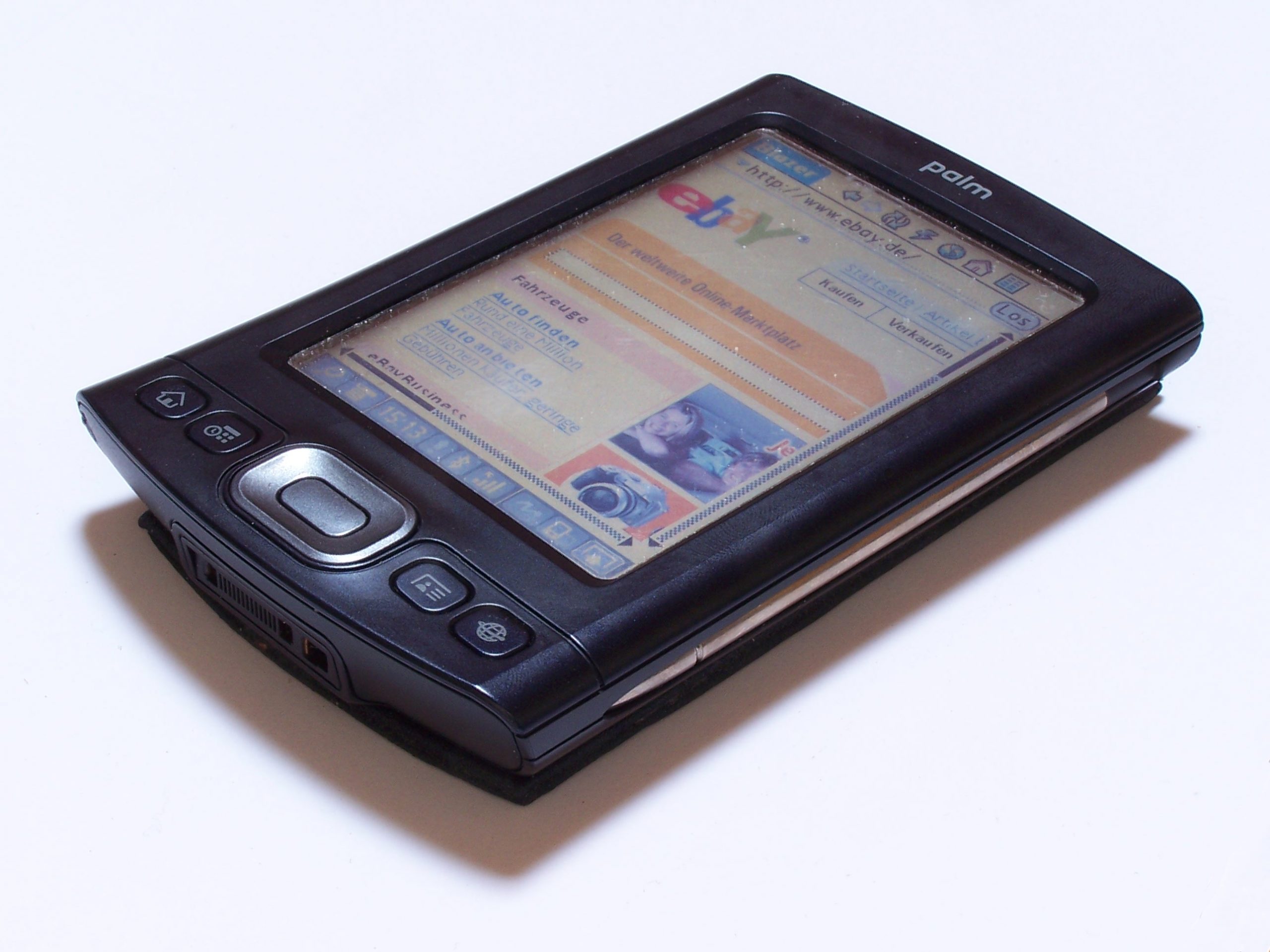Author’s Note: This is a review that came out in January 2006. This was an awkward time for Palm. Its success with the m515 followed by the discontinuation of the Tungsten series and the creation of the LifeDrive line would be their slow road to perdition – not just for them but for their loyal users who really wanted to keep within the Palm ecosystem.
Before I continue, I think it would be best if you read the bottomline located at the end of the article. (Tum dee dum..)
Done? Great! The Palm T|X follows the Palm Tungsten line of productivity devices, minus the Tungsten name. Its strongest selling point is that it is supposed to come with everything that you will ever need on a PDA. And that includes Wi-Fi connectivity.
Wireless browsing wonder
Picture this. I’ve set up a wireless hotspot in my room. I’m in bed reading Douglas Adams’ Hitchhiker’s Guide to the Galaxy in eBook format. Because of the huge hi-resolution 320 x 480 display, I don’t have to press the scroll button so many times. I can also change the screen orientation to fit either landscape or portrait mode.
I then grab a pair of iPod earphones and plug them into the T|X. I then launch the bundled Pocket Tunes and load up the audio book dramatization of the Hitchhiker’s Guide by BBC. It almost felt like I was listening with an iPod, except that it wasn’t one.
While I’m listening to the best radio drama you can find online, I’ve already launched Blazer and shifted the screen to landscape mode with a press of a button. I then begin my daily routine of checking CNN, some forums, and finally my email. It can take a while doing the Graffiti pen input from the side of the screen but after a while, its easy. The huge screen of the T|X must be complemented by a keyboard accessory. You see, though its fun to browse the Net on a “big†small screen there will always come a point when you will want to do some text inputting. A good keyboard maximizes the screen real estate by keeping the text input area hidden. These keyboards come in cheap nowadays
The screen tilt mode is so easy to do with a press of a button. It works with Excel documents, Word documents, and web browsing. Also, Palm has definitely given us lefties some loving by allowing a left hand mode where the dominant hand is used to control the stylus and the right hand controls the buttons.

Audio, video, disco!
I’ve already mentioned how great Pocket Tunes works with the T|X – it’s bundled as a free application. What’s great about Pocket Tunes is that you can download user customizable skins if you go for all that “fits your personality†marketing crap.
For video, I suggest downloading a free multi-format multimedia viewer called TCPMP* although the built in photo and video viewer (it is just one app) is dandy enough to be fine (Eh?). Video plays exceptionally well on the T|X. Even though the Bulverde class processor is clocked at 312MHz, you can play videos recorded at 450kbps. Wowzers!
Bottom line
Palm has positioned the TX as the latest enterprise device because of built in wireless connectivity and loads of memory to store files. I say that the TX can do much more. Off work, the TX is the best portable solution for surfing the web, reading eBooks, watching videos and listening to music. You might say that the Lifedrive can do these too. True, young Padawan. But not everyone needs a heavy 4GB of memory in their pockets all the time.
Pros
For its sub P20,000 price tag the device is well connected with Bluetooth and WiFi
Built in 3.5mm audio jack so you can attach those ultra cool In-ear noise reduction earphones
128MB (114MB useable) of non-volatile flash ROM (even if your battery runs dry, your data is preserved)
Cons
Battery is not user replaceable, demanding a charge every day or every other day at moderate use
Still no voice recorder which is a huge let down.
Ratings:
Form Factor 4
Performance 4
Features 5
Value 5