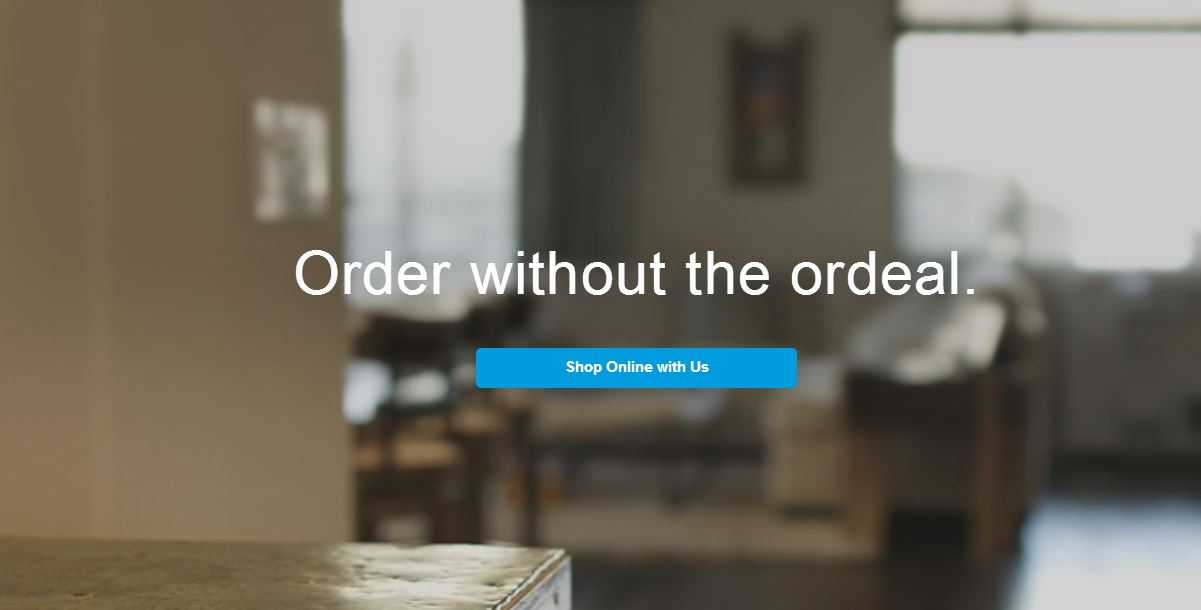Small businesses are using the power of PayPal every day for their important transactions and are always under the threat of being attacked by a cyber thief if they are not adequately protected. Here are some top tips to protect your account from being hacked.
Always display the complete email address of the sender
Do not open any emails that do not give complete email address of the sender. Unless you check the source of an email and determine its authenticity, do not download any links as they may be a virus.
Do not share sensitive data on a website if not required
Service providers like PayPal are very particular about the sensitive information of their businesses. They can store all the payment related information and do not have to share it with any website they are transacting with. These precautions are necessary to keep the account safe so that you can focus on your business rather than worry about a security leak.
Get an Antivirus protection
This is the gospel of the cyber world. If you are using the internet for your daily activities, it is imperative that you get an antivirus protection on your machines. Opt for the free antivirus resources which are readily available for download and can be used for a trial period of thirty days before buying the full version.
Activate the firewall settings
You can limit the traffic network by closing the ports that you don’t need. By activating the firewall on your system, you can prevent the hackers from entering your network. It also helps in blocking the websites that are suspicious in nature.
Use smart and tricky passwords
The information of all the businesses must be protected and the passwords will always play a crucial role in doing that. Use a hard to guess combination for your password which is easy to remember but hard to deduce. Also avoid using the same password for more than one application or a site.
Provide Limited access to the sensitive data
The phishing attacks are so common these days that the naïve employees can fall prey to it if they don’t know about these scams. This is why it is important to limit the access of your employees to the sensitive information unless absolutely necessary. When too many people have access to important information, then the probability of being exposed to threat also increases. Always provide the information security training to the employees so that they know how to protect themselves or the company data.
Keep security a priority
Regardless of the size of the company, the top bosses should take personal interest into the safety of the company’s data and provide adequate support to the IT department so that they can bring in the measures of safety.
Back up your important information
The information that is vital to your company must be protected and backed up periodically. You can use the cloud network support or the off-site back up to automatically restore all the data at a scheduled time each day or week. This should be done as frequently as possible so that in case of an unforeseen circumstance, the data can be restored from its last saving point.
Always activate screen lock
If your system is inactive for a certain period of time, your computer screens will automatically lock themselves. This prevents any unauthorized access to the machine.