A couple of days ago I sent a Tweet out asking friends how the heck am I supposed to review a hard drive. To be honest, at least for the regular consumer, panning the Internet for a gold review of a hard drive is the last thing they’ll ever want to do. Storage is really something we take for granted in this day and age where the number 1 criteria for selecting hard drive would be how much space it can store at the cheapest cost. Other features such as the security lock, automated backup and whether the drive is USB 2.0 or USB 3.0 compatible are secondary. Of course, if you’re a geek, like me, these things matter.
So what’s up with this particular drive? The DriveStation from Buffalo is basically a 2TB desktop hard drive that comes with something really special — two sticks of DDR3 RAM for a total of 1GB. Now why would your hard drive want RAM? Isn’t that meant for the computer? The answer: Faster speed transfers.
Back in the day, files were not as big as they used to be. Office documents, photos, low resolution movies — these were the things we’d back up locally and we didn’t care much if it took forever. As long as it was done. Today however, we have bigger TV’s that demand 1080p resolution media. We have cameras that save photos in RAW (if you’re a serious hobbyist) and backing up / transferring files can be a b*tch because they just take too damn long.
For instance:
USB 2.0 drives (the ones that connect using a mini-USB cable transfer files at a speed of 35 MB/s. USB 3.0 drives (the ones with the blue cord and the “SS” label) transfer files at a rate of about 170 MB/s. That’s a huge improvement. Coupled with the DDR3 caching technology, the write speeds are pushed even further to 400MB/s++ (the theoretical ‘limit’ of USB 3.0).
Buffalo’s testing speeds:
Max: 5 Gbps (USB 3.0) on a NTFS formatted drive (Windows)
Max. 480 Mbps (USB 2.0)
*i.e. 1.2GB takes 12 seconds to transfer as per PC Magazine.
On my tests, A 20GB file (Steam game backup) only took me about 5 minutes to transfer.
So what’s the main takeaway here? For the price of a regular hard drive, you actually get a performance boost that’s almost similar to solid state drives (SSD’s). These SSD’s that you find in ultrabooks and in the MacBook Air can cost a fortune to upgrade. For instance, the 256GB SSD on a retina-enabled MacBook Pro is the same price as the ‘standard’ 760GB non-retina MacBook Pro with a better graphics card. Solid state drives can really push the price up and they’re only useful if you travel a lot. If you’re home-based and need a hard drive that stays put but can store a lot and transfer just as fast as these high-end SSD’s, then the HD-GD2.0U3 DriveStation DDR is your only choice. It has outperformed all other hard drives in its class.
After plugging in the drive, you should be able to install a TurboPC File Copy app that will take advantage of the DDR3 chips. After a quick restart, you’re good to go. I need to note however that transfer speeds are slightly slower when using Mac OS X. The DriveStation is optimized more for Windows NTFS at 5 Gbps on USB 3.0.
Buy it if: You’re in need of the perfect balance between storage, speed and price. Faster drives will lead you to looking at SSD’s which can really break your wallet. The Buffalo DriveStation comes in 2TB and 3TB variants. The 2TB model (HD-GD2.0U3) costs PHP 8,200.00.
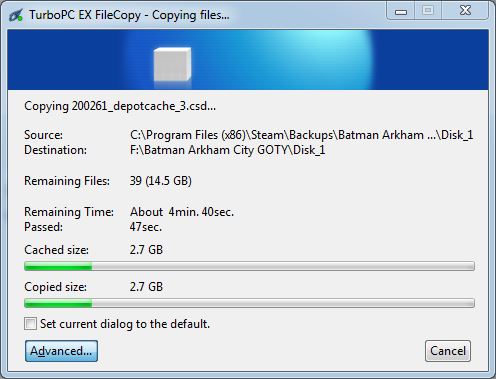
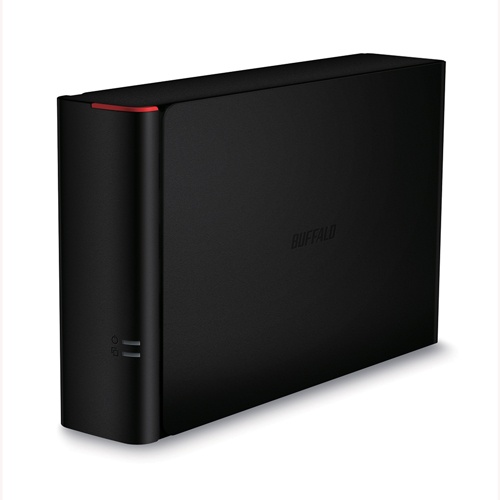



2 replies on “Buffalo DriveStation DDR: Almost SSD-like performance for less the cost; 2TB for PHP 8,200”
Hooray for Japanese technology, and amazing review! Your review couldn’t have come at a better time, because I’m on the lookout for an external hard drive right now. Buffalo has great products, they’ve withstood my hands’ capacity to short-circuit anything with chips (it looks like I may or may not have broken a 2-month-old laptop completely today). Thank you for taking the time out to review this, it’s very helpful. — ligayadiwata@Twitter 🙂
thanks for the review. Do you mind if i ask where i can find it here in philippines. Am looking forward to buy it. Among the sellers, i found 1 on sulit but is based on cebu, whereas im based in metro manila. And the rest are selling drivestation axis.