Walk into a toy store today and you’ll be gladly pleased with how geeky some companies have taken toy making. Especially the educational ones. As Ananya (3 1/3 yrs) seemed to be getting good results with a Vtec learning tool that helps you identify numbers and letters, I wanted to take it a step further with a new investment: the Leapfrog Tag Reading System.
The Tag Reading System is an IrDA receiver on top of a touch-sensitive sensor that recognizes sensitive areas on a flat surface. In simpler terms, it’s a pen that can sight read books. When your child taps hotspots on the book, the built in speaker will either:
1. speak out the word being pressed
2. give an onomatopoeic response to pictures (i.e. the sound of rain, cars, the circus)
3. speak out the words in the form of syllables
4. speak out the entire paragraph or the page spread
The book even pronounces the small page numbers at the bottom of the leaf. As an add-on I appreciate how the pen also contextualizes the credits, telling your child who read the book and who made the illustrations.
I bought a special edition bundle which consists of the Leapfrog Tag Pen and a hardbound edition of The Cat in the Hat (PHP 2,999.00 — on discount it was PHP 2,700.00 from Toys R Us). Together with this I also bought a 6-set bundle of books (PHP 800.00) to help her with syllables and reading.
Now here’s the geeky part. The pen contains a 32MB internal memory card used for storing up to 10 books at any time. When you buy the Tag, you need to create an online profile on the Leapfrog site to be able to download books. The audio for over 30++ books is free. The books aren’t of course. So in my case I was able to load up the 6+1 books into the pen without any hassle. It literally takes 2 seconds to transfer the complete audio per title:
Oh almost forgot. There’s a firmware update which you need to apply. On the first sync, all you need to do is leave the pen connected. Connecting the Tag to your computer is easy. The pen comes with a USB cable. It’s compatible with both Mac OS X and Microsoft Windows. You can either install the software from the website or from the CD that comes with the kit.
Now the amazing thing with the Tag Reading System is online support. Just like how gamers and online netizens love achievements, badges and unlocks, the pen keeps track of your child’s stats by recording her sessions. The pen tells you how long your child has been using it, what books she prefers and what items of interest she likes going back to. This reinforces the fact that the pen is made for your child to use even when you aren’t around. You can view the stats every time you sync the device. If you have more than one child, you can assign multiple profiles to one pen.
Here’s a demo:
Other value added online components include access to printable certificates, online versions of the books and a virtual world developed by Leapfrog where your child can create an avatar and do something like what adults do in online games but in a child-friendly environment.
The Tag Reading System line has expanded to more than books. I’ve seen games, maps (sick!!) and other media that take advantage of the hypertext technology used with the pen. It really makes reading more fun — and in fact takes the experience beyond reading. One thing I’ve noticed is that after trying it out for a while, Ananya gets frustrated when she uses the pen with other books that do not have the hotspot technology. I think this is a big revelation — in the same way that kids of some friends also get frustrated when they can’t “touch” the television screen but can do so with an iPad. Sign of the times? 🙂
The Tag Reading System uses 2 AAA batteries.
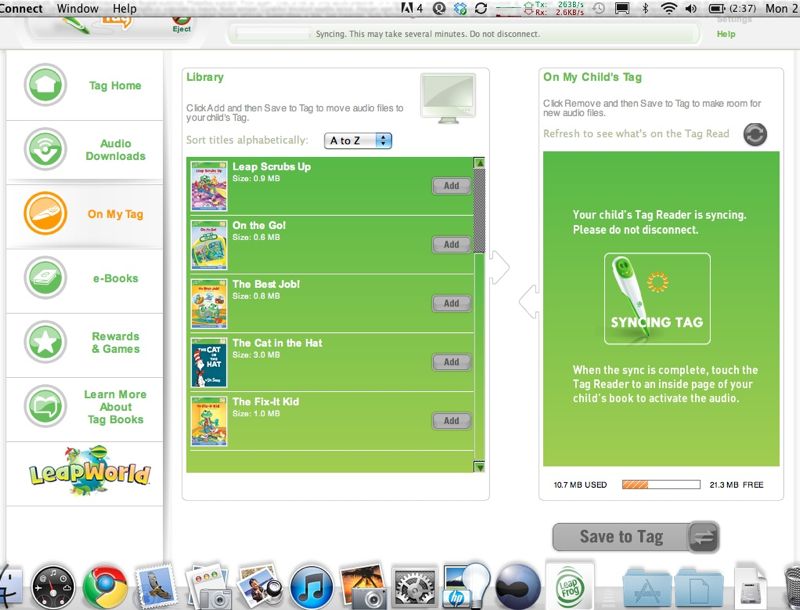

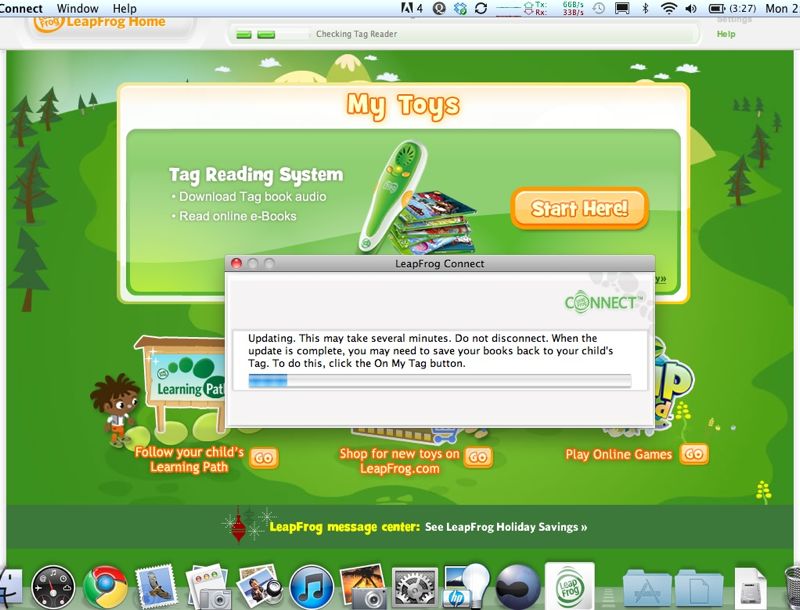
One reply on “Hands on with the Leapfrog Tag Reading System”
I hope you gonna giveaway one sir, hehe. .and BTW I saw you jamming with sir Yuga in youtube, ang dami nyong kinanta. .chaka pareho tayo gitarista but your much better than me, gusto ko ma master yung ‘akoy sayo at ikay akin lamang’ ganda ng plucking e at chords.hehe