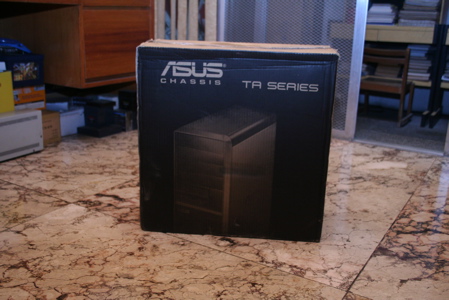
Strategic Edge sent over a Core 2 Extreme Quad Core desktop box for this blog. These machines were built for high end multimedia and gaming, and quite frankly we haven’t really seen this out in the wild yet. Pricing info is still not available yet. Here are some pictures of the unpacking process and some shots of the interior. Click for more.

Note: Terrier sold seperately.
Processor: Intel Core 2 Extreme QX6700
Clock Speed: 2.66 GHz
Codename: Kentsfield
Front Side Bus (FSB) Speed: 1066MHz
Motherboard: Intel DX975BX2
Chipset: Intel i975x
Southbridge: Intel 8201GB (ICH7)
Memory: Apacer 1GB DDR2 PC8400/800 (2x512MB) Dual Memory
Graphics Card: PCI NVIDIA GE Force 7600GT 256MB
Power Supply Unit: HEC WIN POWER550 550W
Casing: Asus TA55 Black Casing



The Extreme Quad Core processors from Intel come with a built in Digital Thermal Sensor for intelligent heat control, which is really translated to how fast the system fan will spin given the temperature. This will both affect power consumption as well as ambient noise.

The TA55 box bundle from ASUS comes with two front USB and audio / mic input jacks. The “gamer black” finish doesn’t wow an audience, but it still is decent to have inside your bachelor room.
The packaged Quad Core desktop from ASUS definitely encounters some bottlenecks. I’m a bit iffy with the GeForce 7600GT. Though it is still impressive when it comes to local standards, the package could have been upgraded to a 7800 series with 512MB of memory. The four DIMM slots are half full, with two 512MB DDR2 sticks. I would suggest upgrading to at least two sticks of 1GB memory each for a whopping total of 2GB. The reason for this is that Vista has really upped the bar with system requirements. You already bought a Quad Core, might as well open the bottleneck.

The fan was dislodged when I unscrewed the casing. I’m not sure if this was done on purpose so I could take a better look at the chip, but then again, wet putty on my fingers is a bad thing. The fan is huge. It’s no Thermaltake, but it does the job.
Thanks to the advancements of game development it is quite easy to bring a desktop PC cowering back to its engineer. I’m going to try to do some benchmarking later on and the best bet would be to test this machine by running Supreme Commander, and I (humorously) quote this from GameSpot:
The downside is that Supreme Commander can bring the most modern PCs to their knees. Since the game is keeping track and simulating hundreds of units over such a large area, it doesn’t take much before the frame rate will start to stutter. On our test machine with a dual core CPU and 2GB of RAM, we experienced slight pauses on the humongous 81k-by-81k map. On smaller maps with a larger set of AI opponents, the action slowed to a virtual crawl as the system strained to keep up with the action. It’s doubtful that a PC has been built yet that can run Supreme Commander’s largest map with a full set of AI opponents at high graphics detail.
More pictures here:
The 550 watt power supply:
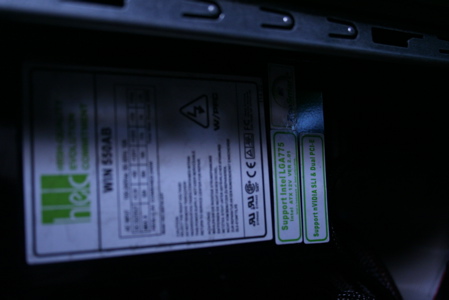
The Quad Core in its naked glory:

5 replies on “Unpacking a Quad Core ASUS Desktop”
Holy Shit! (as in DotA)
But I’m over DotA… let’s play Tiberium Wars!
dual 8800GTX + that rig = DX10 crysis/hellgate london at insane resolutions
ohmygod.
This thing’s HOT!
Judging by the fans in that thing you should put that in a well ventilated room even with temp control. Consider maxing out the memory on that thing cause Vista is just a b*tch with system requirements. Oh and try and get supreme commander on your rig and how it performs.
Nice! I love that… 1GB memory! wow.