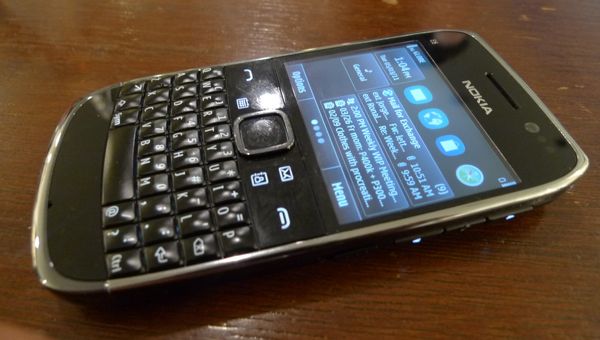Simply put, it’s great marketing for Google Chrome. But on a completely different level it is also showing you what HTML5 can do. In case you’ve been under a rock for the past few months, HTML5 is the really the “new way” of doing things on your browser without the need to code in Flash. So the lesson here is quite simple. The next time your client tells you that he wants his site in flash, (1) give him a firm no because (a) flash is so 90’s, (b) a lot of people use flash blockers on their browsers, (c) it takes too long to load, (d) flash is not SEO-friendly (e) and finally flash won’t run on an iPad. You can then (2) suggest the site be coded in HTML5 instead because it’s the “cool new way” things are done without requiring a plugin.
As long as you have a browser that supports HTML5, you can run this. But of course, it’s still all about the branding!
Get Chrome now. And play Angry Birds while you’re at work. Oh and if you’re head of IT, please don’t block this site, k?