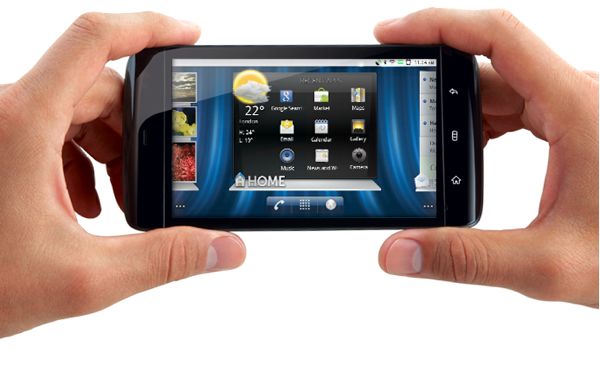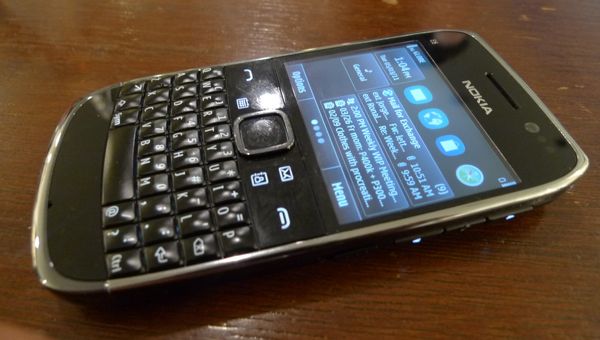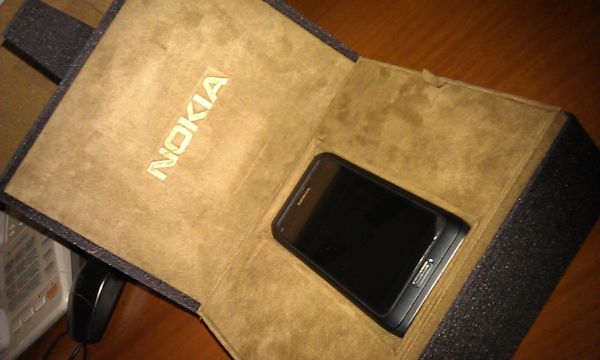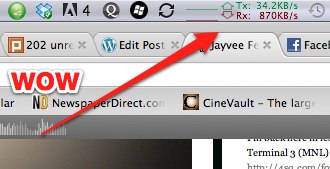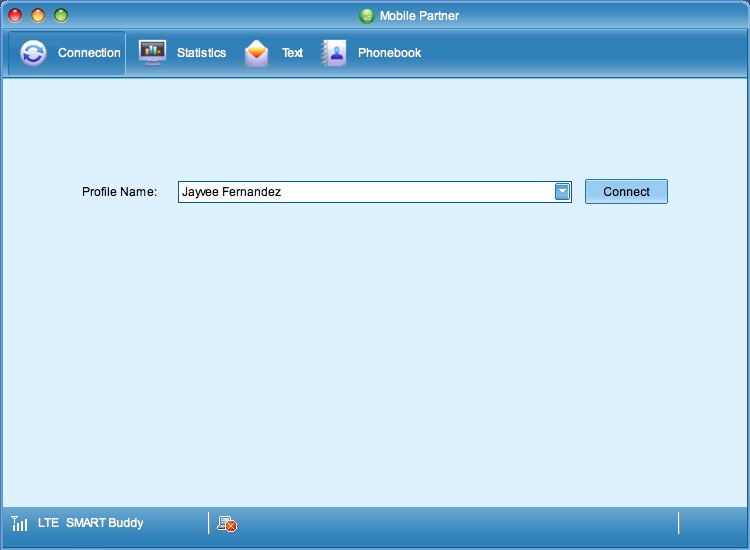Guess what? I’m doing my very first hands on without actual photos. That’s because I came by the unit through means which I cannot disclose in public. No worries. I didn’t crash an event. I was quite surprised though to have met someone who actually had a unit on him. Old news na pala ito. So without “in the wild” pics, I’m going to give you my first impression of this new device. Trust me I’m a blogger.
The Dell Streak, although labeled as a Tablet by Dell, sits in between the 3 and 4 inch screen Android phones common to HTC, Samsung and Sony Ericsson and the 7 inch Android tablets and iPads. The Dell Streak is at the golden mean of 5 inches.
I was floored with the form factor. A 5 inch device CAN be a sweet spot between a regular phone and a tablet as I was able to hold the Streak up to my ear without looking silly and still have a tablet-like feel for browsing sites and playing games. It holds well on both hands — and even with one hand and provides, IMHO the best touch screen SMS-keyboard experience I have yet seen without sacrificing portability. Sure you can do the same thing on a Galaxy Tab or an iPad but you won’t have the gift of being able to slide the phone into your pocket. Because the Streak has a pretty huge screen, Dell bundles the device with its own neoprene carrying pouch.
The Dell Streak runs on Android 2.2 with support for a front face camera. In terms of performance, I found the UI to be a step less than fast but I’m, not sure if this has anything to do with the fact that the screen is huge. It is, at the end of the day, workable. I didn’t have time to run apps. Neither did I have time to road test the battery.
Pros: Great screen, best form factor, fits in your pocket, “5 inch sweet spot”
Cons: Battery cover is hard to snap on and off
I’m not sure if the Dell Streak will be launched officially but if it does, the sweet spot form factor and screen size is sure to win the hearts of many LOLZ. I definitely would not mind owning one.