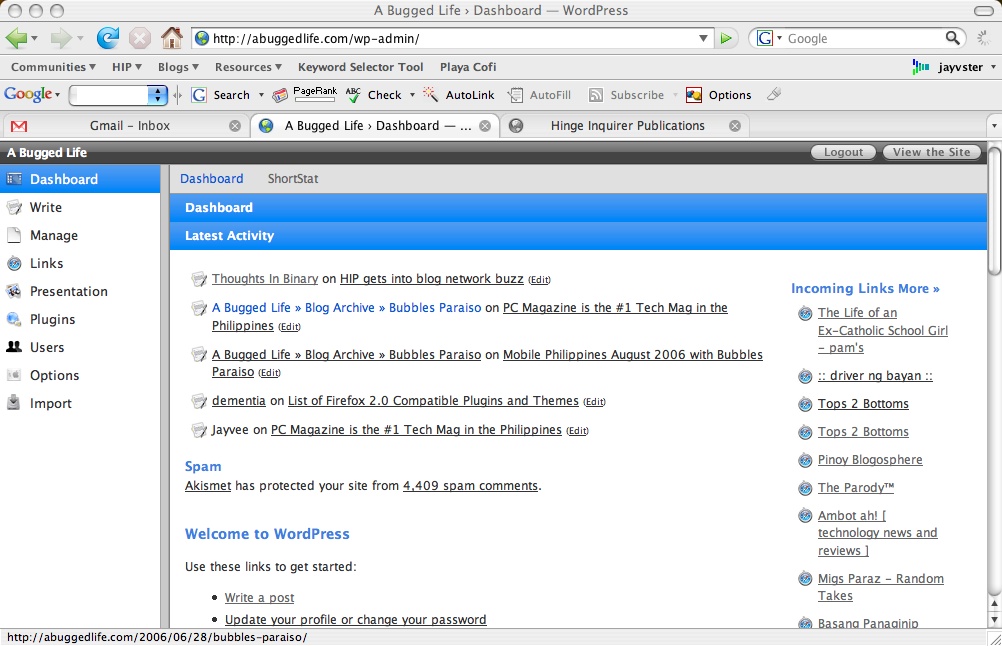
I just installed Steve Smith’s WP Admin Tiger plugin that overhauls the admin page of your wp-admin backend. You can download it from his blog.
There are some problems on Firefox 2.0 using the Mac but otherwise, if you’re bored with the old admin layout, it might be well worth the small effort to install.
If you decide to install it, check out this post by Paul which shows you how to eliminate unwanted screen real estate:
Login to your server and head over to the wp-content/plugins/wp-admin-tiger/wp-admin-tiger_files/ directory. Open up tiger.css in your favorite text editor and search for #footer. For me, this is line 146. Add the following property to that CSS selector and save the file: display:none;. Clear your browser’s cache and load up your WordPress admin panel. You should now have a great deal of extra space where the footer was.
What this does is remove the WordPress footnote located at the bottom part of the admin page that thoroughly reduces screen real estate by almost an inch-wide. Annoying!